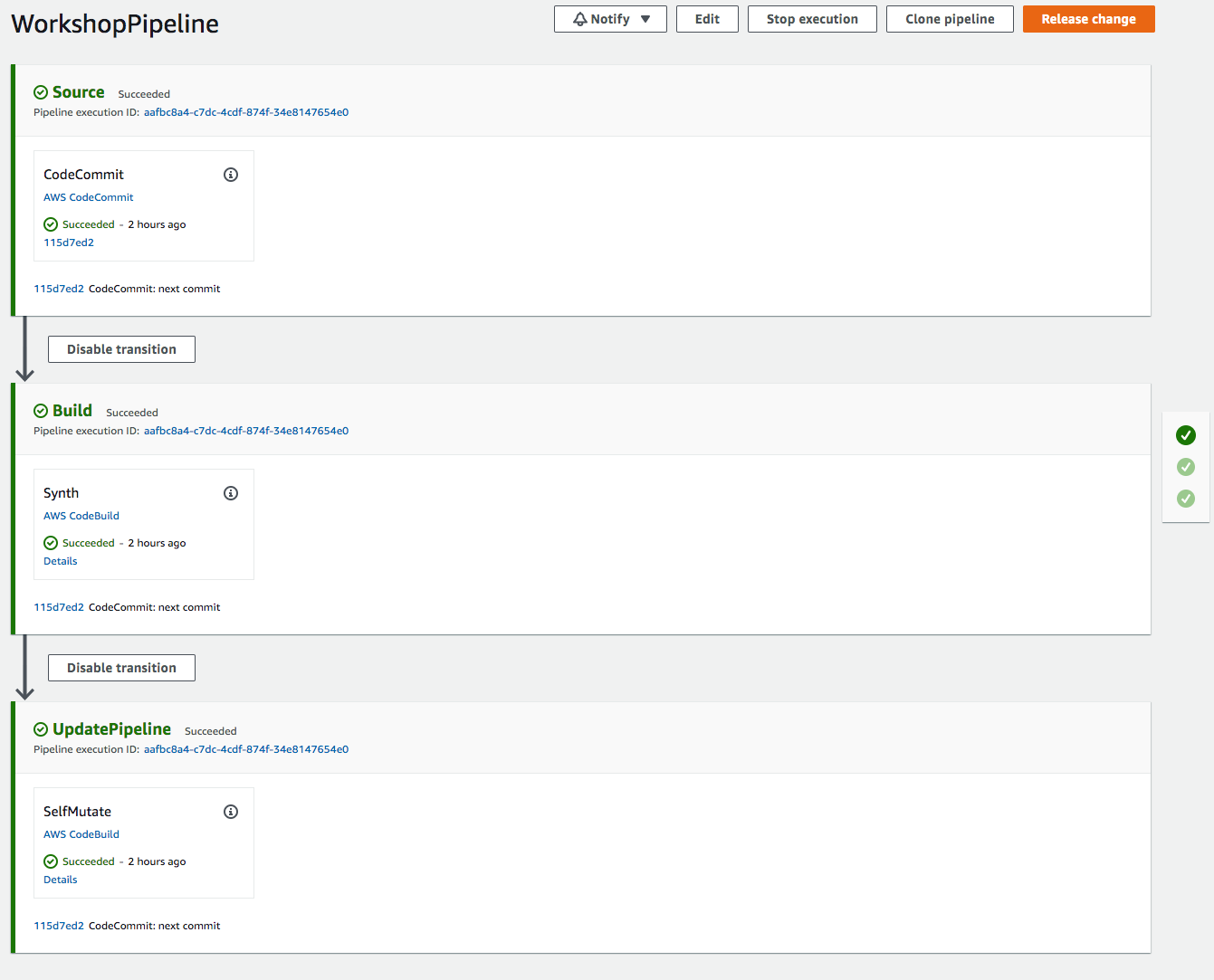Define an Empty Pipeline #
Now we are ready to define the basics of the pipeline.
Return to the file CdkWorkshop/PipelineStack.cs and edit as follows:
using Amazon.CDK;
using Amazon.CDK.AWS.CodeCommit;
using Amazon.CDK.AWS.CodePipeline;
using Amazon.CDK.AWS.CodePipeline.Actions;
using Amazon.CDK.Pipelines;
using Constructs;
namespace CdkWorkshop
{
public class WorkshopPipelineStack : Stack
{
public WorkshopPipelineStack(Construct parent, string id, IStackProps props = null) : base(parent, id, props)
{
// Creates a CodeCommit repository called 'WorkshopRepo'
var repo = new Repository(this, "WorkshopRepo", new RepositoryProps
{
RepositoryName = "WorkshopRepo"
});
// The basic pipeline declaration. This sets the initial structure
// of our pipeline
var pipeline = new CodePipeline(this, "Pipeline", new CodePipelineProps
{
PipelineName = "WorkshopPipeline",
// Builds our source code outlined above into a could assembly artifact
Synth = new ShellStep("Synth", new ShellStepProps{
Input = CodePipelineSource.CodeCommit(repo, "main"), // Where to get source code to build
Commands = new string[] {
"npm install -g aws-cdk",
"sudo apt-get install -y dotnet-sdk-3.1", // Language-specific install cmd
"dotnet build" // Language-specific build cmd
}
}),
});
}
}
}Component Breakdown #
The above code does several things:
new CodePipeline(...): This initializes the pipeline with the required values. This will serve as the base component moving forward. Every pipeline requires at bare minimum:Synth(...): ThesynthActionof the pipeline describes the commands necessary to install dependencies, build, and synth the CDK application from source. This should always end in a synth command, for NPM-based projects this is alwaysnpx cdk synth.- The
inputof the synth step specifies the repository where the CDK source code is stored.
- The
Deploy Pipeline and See Result #
All thats left to get our pipeline up and running is to commit our changes and run one last cdk deploy.
git commit -am "MESSAGE" && git push
cdk deploy
CdkPipelines auto-update for each commit in a source repo, so this is is the last time we will need to execute this command!
Once deployment is finished, you can go to the CodePipeline console and you will see a new pipeline! If you navigate to it, it should look like this: